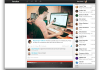For marketers and small business owners, keyword research tools are very useful in discovering common search terms used by prospects and customers to search for products and services online.
With the data and trends provided by these tools, small businesses can have a better idea on the demand of their products and services, which then allows for informed decisions when it comes to the implementation of online marketing strategies.

It doesn?t matter if you are building your first online marketing campaign or looking for new keyword opportunities, the list below showcases all the popular keyword research tools that are out there. Feel free to bookmark this guide for future reference.
Free Tools
Free keyword research tools are created by either avid marketers, marketing tool providers or advertising companies with clients that rely heavily on keywords in their marketing campaigns.
The good news for small businesses, especially those that are on a tight budget, is that there is no need to pay in order to use these tools. Moreover, keywords generated using these tools are more than sufficient to kickstart an online marketing campaign.
Tools by Google
As the leading search engine on the Internet, Google relies a lot on keywords in displaying advertisements to the relevant audience. The search engine offers a number of free tools to assist advertisers with keyword brainstorming and selection.
Google AdWords Keyword Tool

The Keyword Tool is the tool that forms the backbone of Google AdWords, Google?s core advertising product. You need to have at least a non-spending AdWords account to fully enjoy the tool?s functionalities.
You can generate up to 800 keyword ideas based with one or more keywords. Data that are useful for keyword selection and optimization such as search volume, the level of competition and approximate cost-per-click data from Google are all attached to the keywords ideas generated.
The tool can even provide keyword data based your selection of broad categories, countries, languages and devices. Furthermore, there is an option to generate keyword ideas based on a landing page or website. A filter function is available for the inclusion or exclusion of keywords meeting certain criterias.
For advanced users, it is good to note that search volume for broad match is provided by default. Of course, there is a toggle for users to get phrase match and exact match search volume.
If you are running active advertising campaigns on AdWords, the list of generated keyword ideas can be added directly from the tool into your existing campaigns or ad groups.
Google AdWords Keyword Planner

Similar to the Keyword Tool, Keyword Planner is a tool provided by Google to aid its customers with keyword research. It was only introduced recently as the enhanced version of Keyword Tool. At the moment, only a number of advertisers can see the tool in their AdWords account.
Exact match is the default match type used in Keyword Planner for historical search volume statistics, which is different from Keyword Tool?s default match type of broad match. Certain data columns which are deemed as redundant on the Keyword Tool are no longer available in Keyword Planner.
By providing the keyword or website URL in the space provided, a list of keyword and ad group ideas will be generated together with average cost-per-click data and average monthly searches. You can then change the country and language targeting, or customize the list of keywords generated in order to make them suit your needs.
If you are considering about running a pay-per-click or search engine marketing campaign on AdWords, the Keyword Planner has a feature that estimates the amount of impressions and clicks that you will be getting based on your keyword and the range of bids selected.
Keyword list multiplier is another cool feature that Keyword Planner has. Simply take two keyword lists and paste them into the space provided. The tool will then match and combine the keywords from both the lists. A new list of keyword and ad group ideas will be created together with either historical search volume or traffic estimates based on the range of bids selected.
Google Trends

Google Trends is another tool provided by the popular search engine that illustrates trending search terms across the globe.
Typing a search term into the search box will pull up information such as the search term?s interests over time, regional interests and related terms. We can request Google Trends to limit the results to only contain information from specific vertical search engines, countries, timelines or categories.
Additionally, a simple comparison of interests and trends can be made between multiple search terms.
It is also interesting to look at Hot Searches and Top Charts, which showcases keywords and topics that are getting high daily search volume. We can even explore current or past hot searches, in countries around the world or across major topics such as business, sports and more.
Search Engine Suggestions

Search engines provide suggestions as we enter our search queries and we pay attention to them most of the time. If the suggestions match the search query we have in mind, we will save the hassle of completing the query by clicking on the suggestion.
This natural behavior prompted smart marketers to include these suggestions as part of their keyword lists. The suggestions change from time to time based on user search trends and may vary from one search engine to another.
As compared to other keyword research tools which usually return a list of keywords with significant search volumes, the suggestions from search engines can go up to 6 or 7-word long. This makes the suggestions a great feature to generate long tail keyword ideas.
Ubersuggest

Instead of performing hundreds of search queries on major search engines to obtain the suggestions and retyping them into a notepad, Ubersuggest allows us to generate a list of keywords based on Google Suggest and other suggestion services.
To use Ubersuggest, simply enter a keyword into the space provided, and select a preference for country / language combination together with a search vertical (web search, images, news, shopping, video and more) to use. All potential alphanumerical characters will then be added to your keyword to generate a long list of keyword suggestions.
Clicking on the green plus sign beside these generated keywords will shortlist them and clicking on the ?Get? button above the shortlist will generate a popup containing all shortlisted keywords. From the popup, you can then copy and paste the keywords into another tool or software.
Soovle

Many search engines, even those that power large e-commerce websites, suggest keywords as users type their queries. These suggestions are useful because users rely on them a lot to complete their searches.
Soovle is a simple but useful tool that returns keyword suggestions from major search engines including Google, Bing and Yahoo as well as popular content and shopping websites like Amazon, Answers.com and Youtube.
Clicking on the keyword suggestions under each of these websites will bring users to the respective search result pages. Apart from keyword suggestions, the top result on these search engines and content websites will be shown for the primary keyword that you have entered.
Search Engine Related Searches

When a broad search term is entered into the search box, search engines will usually return search results with a list of related search terms. The main aim of showing these related terms is to help users to be more relevant with their searches.
Similar to suggestions provided by search engines, related searches is a great feature for small business owners to find out specific and relevant keywords that can be used in our marketing campaigns as opposed to broad and highly competitive keywords.
Tools by SEO Book
SEO Book is a training program on search engine optimization. It offers a number of free tools to help their members with keyword research.
Google Suggest Keyword Suggestion Scraper Tool

As the name suggests, this simple tool scrapes keyword suggestions from Google.
Keywords generated are linked to the relevant search results for users to analyze the level of competition, and to the SEO Book Keyword Suggestion Tool for users to understand the search volume along with other relevant data.
If a search phrase of more than two words is entered, the tool will present a list of keyword suggestions for the phrase itself as well as a separate list of suggestions for every single word within the phrase.
SEO Book Keyword Suggestion Tool

SEO Book Keyword Suggestion Tool generates a list of relevant keywords along with daily search volume estimates pulled from major search engines.
The tool also provides links to other keyword research tools, as well as search result pages of your keywords on popular content websites such as Answers.com, eBay, Youtube, Wikipedia, Stumbleupon and many more.
Although the interface may look clunky, it is a great tool that does not only help with keyword research, but also with content idea brainstorming, competitive analysis and discovery of relevant communities.
SEO Book Keyword Typo Generator

It is common for users to mistype their search queries. This presents an opportunity for us because most advertisers or marketers only use correctly-spelt keywords as part of their marketing or advertising campaigns.
The Keyword Typo Generator by SEO Book will return potential user typos when a keyword is provided. The following are the types of typo that can be generated using this tool:
- Skip letter
- Double letters
- Reverse letters
- Skip spaces
- Missed key
- Inserted key
The frequency of these typos happening may be more or less depending on the keyword specified and the audience that we are targeting.
SEO Chat Keyword Typo Generator

As explained earlier under SEO Book Keyword Typo Generator, misspellings and typos should be targeted by business owners and marketers because users of search engines frequently make these mistakes.
To quickly generate a list of potential misspellings or typos with Keyword Typo Generator by SEO Chat, enter your keyword into the box provided, complete the captcha puzzle and click on ?Generate Typos?.
A list will then be generated and the potential misspellings can be transferred over to another software or application with a simple copy and paste.
Good Keywords

Good Keywords is a free and downloadable Windows-based keyword research software developed by Softnik Technologies.
Basically, the software requires users to import CSV files generated using Google AdWords Keyword Tool into the software in order to build an offline database of up to 20,000 keywords. There are other paid software developed by Softnik that supports unlimited keywords but Good Keywords should be sufficient for most small businesses.
Once you have a database of keywords with this software, you can perform a simple query for keywords that match certain criterias. From there, you can also delete unwanted keywords or modify them to remove unwanted words or characters, before copying and pasting them into another application or online advertising interface.
Apart from acting as a keyword manager, Good Keywords comes with a misspelling generator that returns potential misspellings in the form of duplicate characters, missing characters, swapped characters and keyboard proximity errors.
Moreover, the keyword phrase builder within Good Keywords helps to recombine words within a phrase. For example, the possible re-combinations of ?small business marketing? are:
- ?small marketing business?
- ?marketing business small?
- ?marketing small business?
- ?business small marketing?
- ?business marketing small?
Last but not least, the built-in site and link popularity tool can be used to pull in Alexa statistics and the number of websites that link to a particular website.
Bing Ads Intelligence

Bing Ads Intelligence is a Microsoft Excel add-in. Once you have it downloaded, access the tool via Microsoft Excel and provide the required credentials associated to your Bing Ads account.
This tool is often deemed as irrelevant because of the low search engine market share that Bing has. However, the fact that it offers search query data and insights, such as geographic and demographic information, from Bing, Yahoo! and other partner sites is attractive enough, even though we might not be running any ad campaigns on Bing.
Other than performing keyword suggestion and research that are based mainly on data from Bing and Yahoo!, simplifying keyword selection and optimization of Bing Ads advertising campaigns are also core features of this tool.
Thesaurus

We may not know or fully understand how our existing or potential customers are describing our products. This is when the good old Thesaurus becomes handy.
Put a word into the search box and Thesaurus will show the synonyms, antonyms and other words that people might use in place of the word. For example, buying can be replaced by purchasing, acquiring, procuring, ordering, shopping and many other similar words.
With these keyword ideas, you can then insert them into a preferred keyword tool so that the tool can use it to discover potential long tail keywords that can then be used in a marketing campaign.
Freemium Tools
Freemium tools do not charge users for light usage but some may require users to register for an account before using them. These tools are usually provided by software companies or marketing tool providers that earn from the subscriptions of their premium tools.
Although some of us might be irritated by the usage caps, this is actually a good way to give the tools a try before signing up for the paid versions. Using the free versions allows us to gauge our dependence on the tools and whether the cost of the premium versions is justified.
To entice users to upgrade to the paid version, many of these tools also offer a free trial so that users can enjoy the full benefits of the paid version before deciding whether to upgrade.
For many small business owners, the free version of freemium keyword research tools should be sufficient because unlike bigger companies or e-commerce stores, we tend to focus on the quality of targeted keywords rather than the quantity.
SEMrush Keyword Research Tool

SEMrush is a comprehensive set of tools for Internet marketers. Some of its features include keyword research, search engine results tracking, competitive intelligence for pay-per-click advertising and organic results, backlinks profile analysis and more.
Keyword research can be performed with the free version of the tool. By typing your query into the search box, you will be presented with a report related to the query. Search volume, cost-per-click data, competitive information of organic results and pay-per-click ads, trends and keyword suggestions are all included in the brief report.
To explore in detail on any of these information, a paid account will be required. The good thing about SEMrush is that there is no daily limit on queries for users who are not paying for the it.
SpyFu

SpyFu develops a suite of online marketing tools that helps marketers with keyword research, competitive intelligence, keyword grouping and the tracking of website ranking on search engine result pages.
Its Classic tool allows us to discover important statistics about a particular keyword and competitive metrics of advertisers who are competing with us using the same keywords.
By providing SpyFu with a keyword, the following information will be presented in an easy-to-understand interface:
- Keyword search volume
- Average cost-per-click
- Average daily spend on the keyword
- Average click-through rate
- Search engine optimization ranking difficulty
- Related keywords
- Successful advertisers and their best ad copies
- Analysis of top ranking websites in organic search results and the estimated clicks that each of them receives
On the other hand, if a domain or URL is provided, SpyFu will immediately return the following details about the domain or URL:
- Daily budget spend on Google AdWords
- Average position of ads
- Daily organic traffic value
- Daily paid traffic versus organic traffic
- Top performing ads and keywords
- Top competitors for paid and organic keywords
Do note that the data provided by SpyFu is more relevant for advertisers who are targeting markets in the United States or United Kingdom.
To conclude, SpyFu is a useful tool in helping us to decide whether to pursue certain keywords in our marketing campaigns. Of course, since this is only a freemium tool, limits are placed on the amount of information provided for non-paying users.
Tools by Wordtracker
Wordtracker is a company that provides search marketing tools together with training and education on pay-per-click advertising, search engine optimization, social media marketing, blogging and more in the form of videos, articles, e-books or webinars.
They have been around since 1998 and the tools developed by the team have been relied upon by many entrepreneurs, business owners and marketers after their introduction.
Wordtracker Keyword Tool

The free version of this keyword tool from Wordtracker is pretty basic. The functions of coming up with a list of keyword suggestions and search volume can actually be easily accomplished with other free keyword tools.
With the free version, we are allowed to get a list of up to 100 keyword suggestions and their respective search volume. Details of the suggestions such as competition and Keyword Effectiveness Index (KEI) are both hidden and only available for paid users.
Another limitation is that users without a paying account are limited to 15 daily searches only.
Wordtracker Keyword Questions

Keyword Questions is an interesting tool that generate keyword ideas in the form of questions together with their search volume. This is extremely useful in understanding the common questions searched by your target audience on search engines.
To illustrate, a query for ?business? using this tool will return keyword suggestions such as ?how to start a business?, ?how to write a business plan?, ?how to start an internet business? and many more.
Only 100 suggestions will be provided for every query and only 15 queries are allowed per day on the free version.
Tools by WordStream
WordStream develops search marketing software and manages pay-per-click advertising accounts for clients. To help their clients with the management of pay-per-click campaigns, they offer a wide range of keyword tools.
Users can use all the free keyword tools up to a cumulative limit of 30 searches a day. Certain details relating to the list of keywords generated are hidden for non-paying users.
WordStream Free Keyword Tool

This keyword tool from WordStream performs the basic function of suggesting keywords and presenting them in a list with their relative search frequency.
However, only a small portion of the generated keyword list is available for free users and details such as search volumes and competition are not shown.
WordStream Keyword Niche Finder

The purpose of Keyword Niche Finder is to discover smaller groups of thematically-similar keywords using a broad keyword.
This tool can help us in focusing on just a few profitable niches rather than spreading our resources and efforts thinly across the industry that we are in.
Free users need to take note that from the eleventh suggested niches onwards, the list of keywords are all hidden unless we fork out some money to pay for the tool.
WordStream Negative Keyword Tool
If you are running a pay-per-click advertising campaign, it is important to include negative keywords, which are keywords that you would like to exclude from your targeting.
For example, if your business is selling camera lenses, you might want to have the keyword ?contact? added as a negative keyword so that your ads will not show up when users search for ?contact lenses? online.

After you have entered a keyword, WordStream Negative Keyword Tool will generate a list of relevant keyword suggestions, sorted by search volume. All you need to do after that is to go through the list and mark each of these keywords as either relevant or irrelevant. While you are doing this, a list of negative keywords will be created. You can then have the list emailed to you.
As a free user, you will not be able to view the full list of keyword suggestions, especially the less popular ones. Thus, your list of negative keywords may not be complete.
Keyword Discovery

Compiling keyword statistics from over 200 search engines worldwide, Keyword Discovery is another feature-packed freemium keyword research tool. The basic feature helps users find the most popular and effective search terms that are related to their business.
Apart from querying keyword data from the default database, we can specifically query certain databases on Keyword Discovery. Some of these databases include regional database, industry-related search terms, news database, question phrases database and many others.
Competitive analysis, keyword effectiveness analysis, thesaurus, keyword management and editing, and many other additional features are also provided by the tool.
To enjoy all the features without any form of limitations, users will have to sign up for one of the premium or paid plans.
Wordpot

Like many others out there, Wordpot is a simple keyword research tool that helps to provide keyword suggestions together with their exact and broad search volume.
Advanced settings of the tool help users to specify whether to include singular or plural forms of suggestion, synonyms, related keywords or associated keywords. Wordpot can also pull data from either all or one of Google, Yahoo!, MSN Live, Ask or AOL.
Unless you pay for the tool, you will only be allowed to perform up to 25 keyword searches a day and 5 searches for synonyms, related word and associated word respectively. In order to have synonyms, related and associated keywords to appear within the keyword suggestions, you are required to register with Wordpot.
Visual Thesaurus

Visual Thesaurus is similar to the free-to-use Thesaurus but it has a more visually-appealing interface.
To get started with the tool, simply enter your keyword into the space provided. A popup will then appear with an interactive map of related keywords that you can drag around or click on. Clicking on them will open up more keywords that are semantically-related or have neighboring meanings. Hovering over any one of them will give you the definition.
The usage of a mind mapping interface enables its users to brainstorm for keywords quickly without the need to carefully sift through lines after lines of text.
You can try the tool for free but only a small number of searches are allowed.
Advanced Tools
There are tools out there that can add an insightful layer of information on top of our keyword data despite the fact that they are not built to perform keyword research.
Google Analytics

The core functionality of Google Analytics is to collect website traffic data and insights. With these information, webmasters, marketers and website owners can then proceed to tweak their website to improve the overall browsing experience or the conversion process of turning a visitor into a lead or a sale.
Google Analytics also collects keyword referral details for visitors arriving on a website via search engines, whether paid or organic. From the data collected, we can easily tell the quality of traffic coming from different keywords based on metrics such as goal conversion rate, time on site, bounce rate or pages/visit.
Often times, profitable or relevant long tail keywords that we may have never thought of may be discovered by scrolling through the long list of historical keyword referral data in Google Analytics.
Google Webmaster Tools

Google Webmaster Tools is created by Google to help website owners understand how their websites are performing in the organic search results.
Impressions and clicks that a website receives from keywords, incoming links from other websites, website diagnostics and other information are provided so that your website can be improved to rank higher for relevant keywords in the organic search rankings.
As part of the keyword research process, potential keywords to target in our marketing campaigns can be found under Search Queries report in Google Webmaster Tools. Impressions, clicks and click-through rates are good metrics to look at in determining which keywords are capable of driving quality traffic to a website.
Use in Marketing
Now that there is a huge list of tools that you can use for keyword research, let?s look at how they can benefit both your online and offline marketing campaigns.
Pay-Per-Click Advertising
Almost every keyword research tool out there are built to help marketers or business owners who are running pay-per-click (PPC) advertising or search engine marketing campaigns.
A keyword list is often needed for a PPC campaign and the list usually comes from one of the tools mentioned above. A basic keyword research tool should at least provide the following data and insights to aid users in optimizing their PPC campaigns:
- Keywords: With a primary keyword, keyword tools should have the ability to generate a list of keyword suggestions. The basis for keyword suggestions can be relevance, synonyms, semantics or even misspellings.
- Search volume: Different tools may use different methodologies in measuring search volume of keywords. However, the search volume should always allow users to have an idea of how often a keyword is searched for.
- Competition: Is the level of competition high or low for specified keywords?
- Cost-per-click: The level of competition and the nature of different industries dictate the level of cost-per-click (CPC). By comparing this against the profitability of keywords, advertisers can make the decision of whether a particular set of keywords are worth targeting.
- Negative keywords: Some keywords, known as negative keywords, may be too broad that they include words that are not relevant to your business, products or services. By going through keyword suggestions, you can tell which words should be included in your list of negative keywords.
Search Engine Optimization
Search engine optimization is performed on a website in order for its pages to rank highly for relevant keywords in the search engines.
Before making a decision on whether to pursue high rankings for certain keywords, there is a need to understand the popularity and the level of competition for the keywords in the organic search results. Marketers often rely on keyword research tools for such information.
For search engine optimization efforts, tools like domain authority analyzer, keyword density analyzer and backlinks profile analyzer are often used together with keyword tools.
Content Marketing
Content marketing is a marketing strategy used to build authority and trust with existing and potential customers by providing useful and educational content.
Before creating these content, marketers and business owners need to know what their prospects and customers are looking for on the Internet and this is where keyword research tools come into the picture.
By looking at the search volume of keywords, topics that are in demand can be identified and prioritized for content creation.
Seasonal Trends
There are some keyword tools that illustrate seasonal search trends for keywords.
Understanding the trends of consumer demand allows small businesses to stay ahead of competitors and start planning for upcoming online or offline marketing campaigns. These campaigns could be social media campaigns, contests or discounts.
Using the data provided by keyword research tools, business owners can also ensure that they always have sufficient product inventory to meet customer demand, especially if they sell a wide range of seasonal products.
Ask Us Questions
Did we miss out any keyword research tools that you frequently use? Have you used any of the tools above? Share your tools and the experience you had with them in the comment section below.
Image courtesy of Thompson Rivers University
Source: http://www.sproutgeek.com/keyword-research-tools/
French Open mlb draft The Internship d day French Open 2013 dunkin donuts NBA 2K14